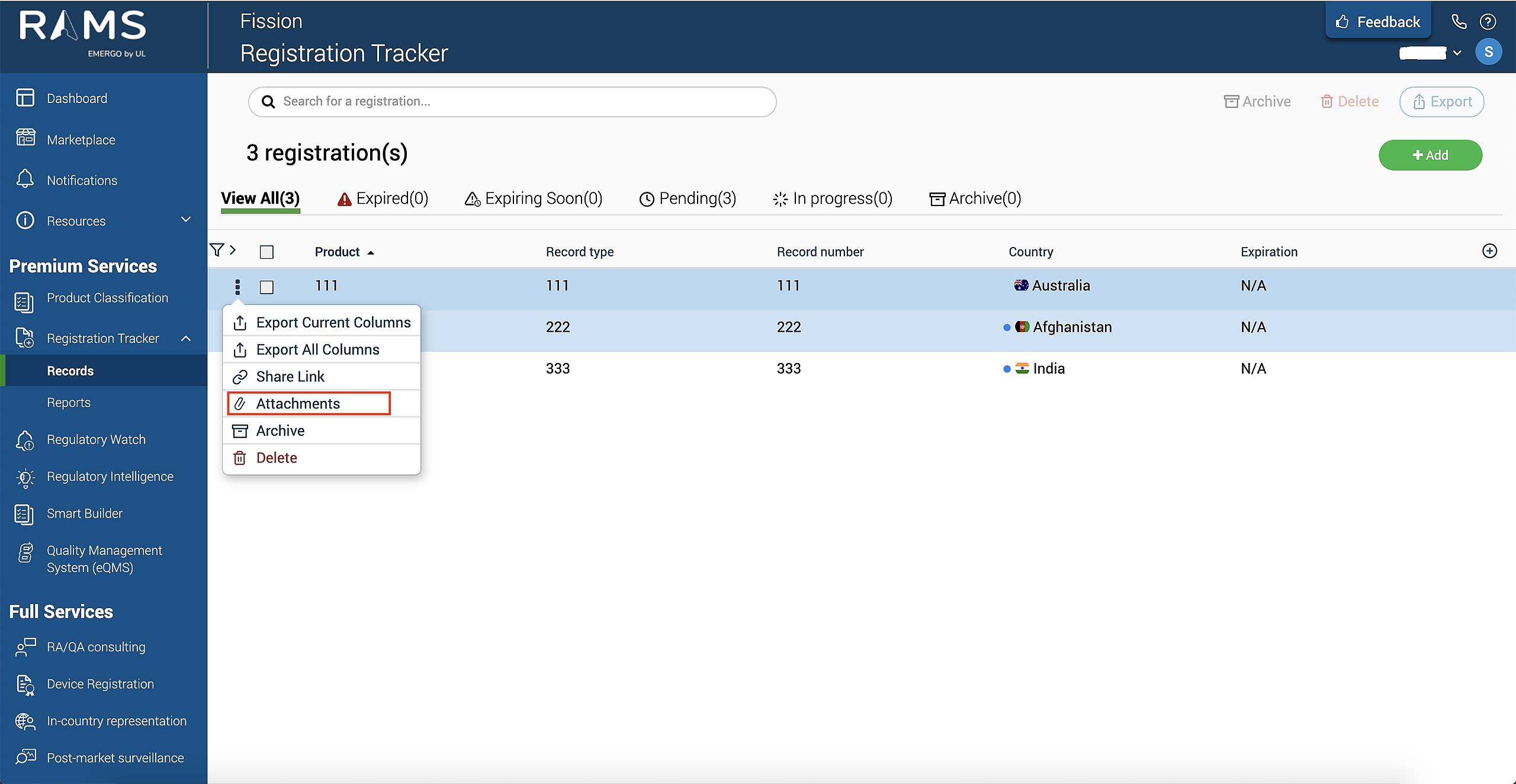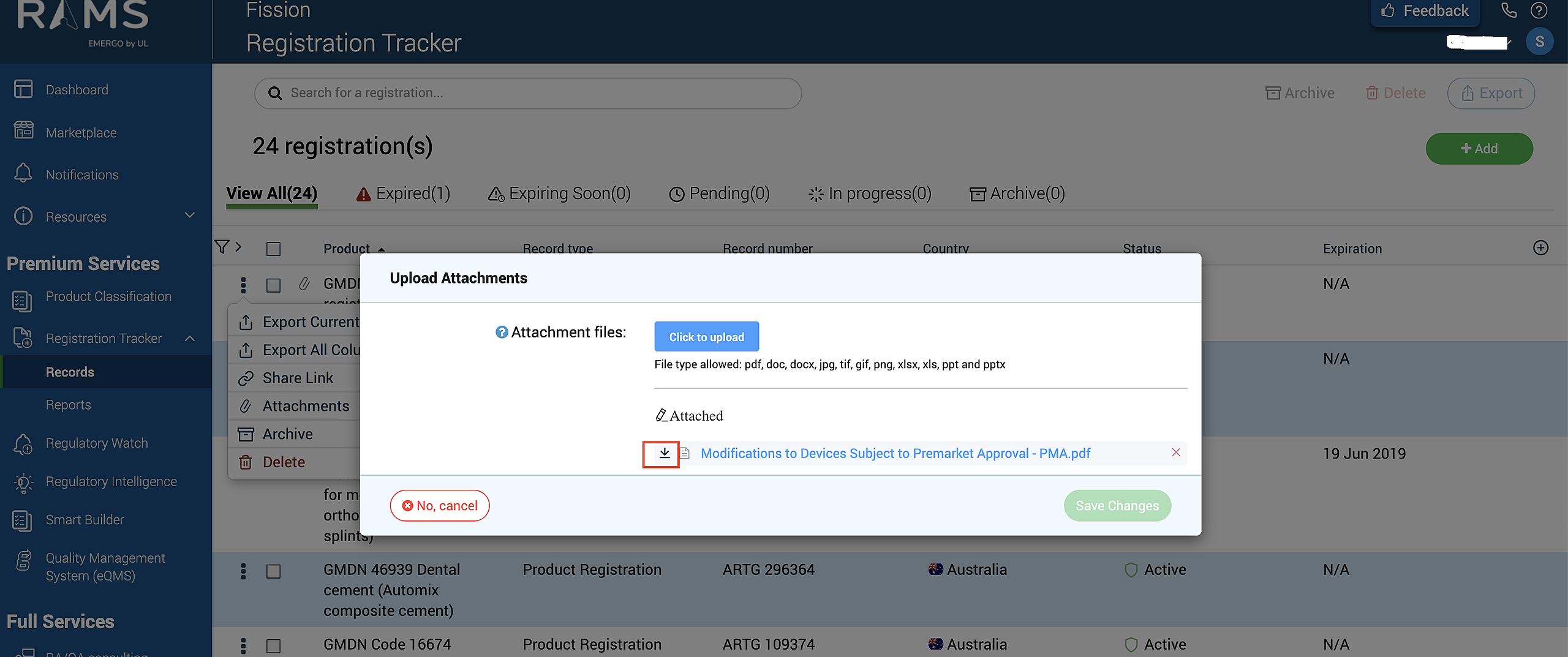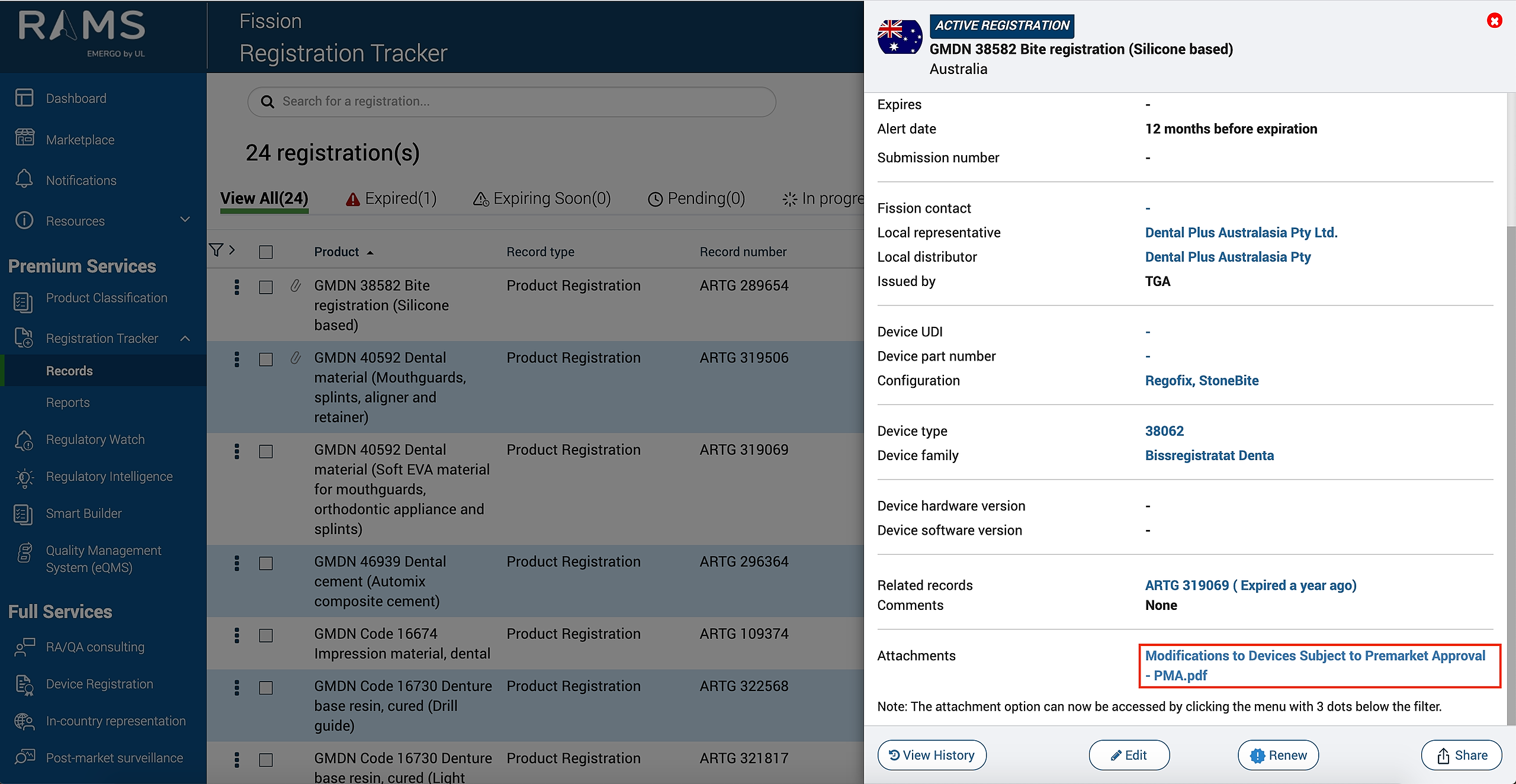Download Attachments
Note: RAMS provides two ways to download attachments:
Download Attachment (A):
To download attachment of the registration or certificate.
- Go to the Registration Tracker > Records.
- Click the three dots left of the record you want to add attachments.
- Select "Attachments".
- Click on the download icon of the attachment to download it..
Download Attachment (B):
To download attachment of the registration or certificate.
- Click on Registration Tracker > Records, click on the record you wish to download attachment.
- Scroll down to Attachments.
- Click on the attachment you wish to download from the list of attachments.
Figure: Download Attachment (A):
Figure: Download Attachment (B):