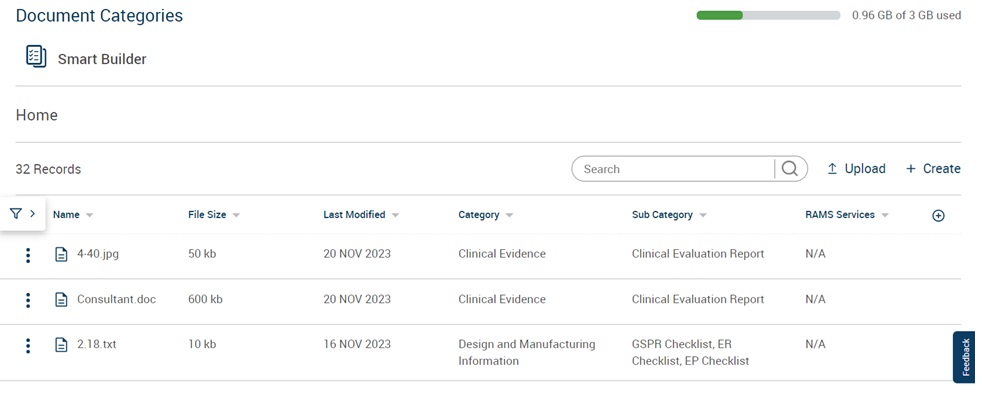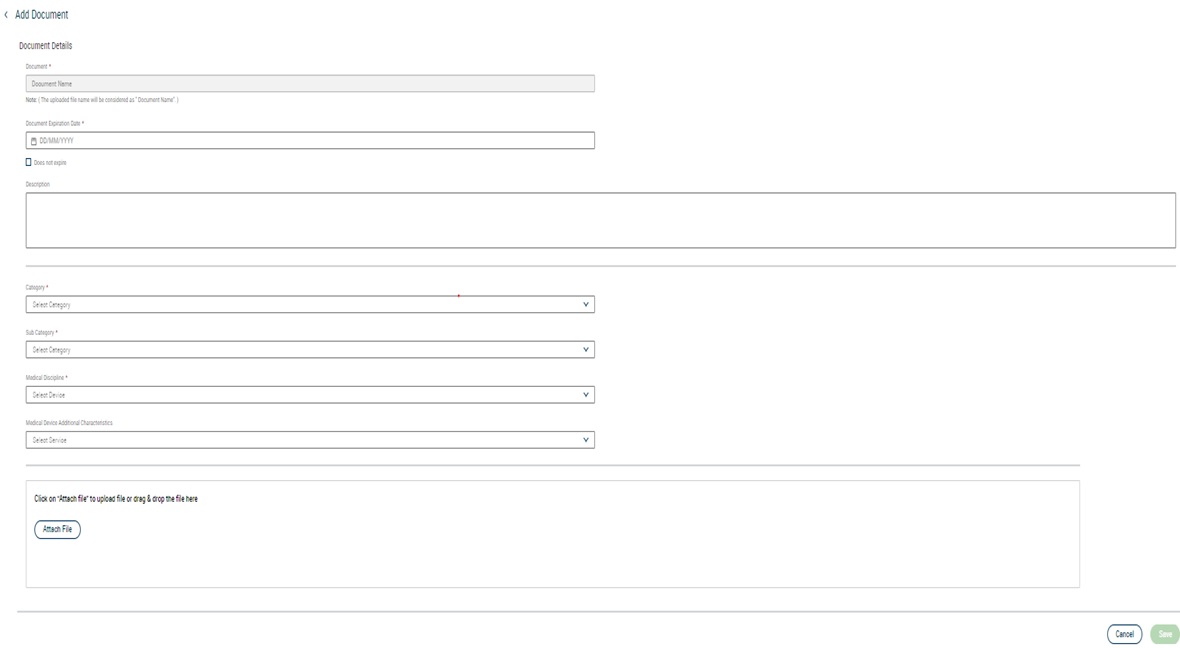Smart Docs is a Regulatory Document Management System that provides complimentary storage provided by RAMS with the ability to organize all your regulatory documents in a single secure and convenient repository. Documents saved in Smart Docs, can be accessed and linked to various projects and services across RAMS. This removes the need to upload the same documents more than once, fostering a more efficient and streamlined regulatory compilation process.
Users receive complimentary storage in Smart Docs for maintaining and managing regulatory documents. Emergo in-country representation clients will receive 100 GB of storage while Premium Pro and Premium Pro Plus subscribers receive 3 GB of storage space included with the subscription.
Figure: Smart Docs dashboard
To add documents in Smart Docs:
- Navigate to Smart Docs module à click on “Upload”
- Enter the respective details and attach the document(s) to be saved.
Figure: Upload documents in Smart Docs
To create a Project or Folder :
- In Smart Docs dashboard, click on “Create” option.
- Select appropriate option from the pop up to create a new folder
Note:- “Folder” represents a placeholder to store and manage regulatory files/documents etc.
Figure: To create folder
Option to share a file
- Navigate to desired file with in a folder.
- Click on “Share” option provided in the 3 dot menu.
Figure: “Share” option
Sharing a file
- Clicking on share option will open a pop-up window.
- Enter the email id(s) of user(s) and initiate “Send email” to send the file via link.
Figure: To share a file
File Preview
- Navigate to desired file with in a folder.
- Click on “Preview” option provided in the 3 dot menu.
- Clicking on preview option will open preview of the file in a pop-up window.
Figure: To preview a file