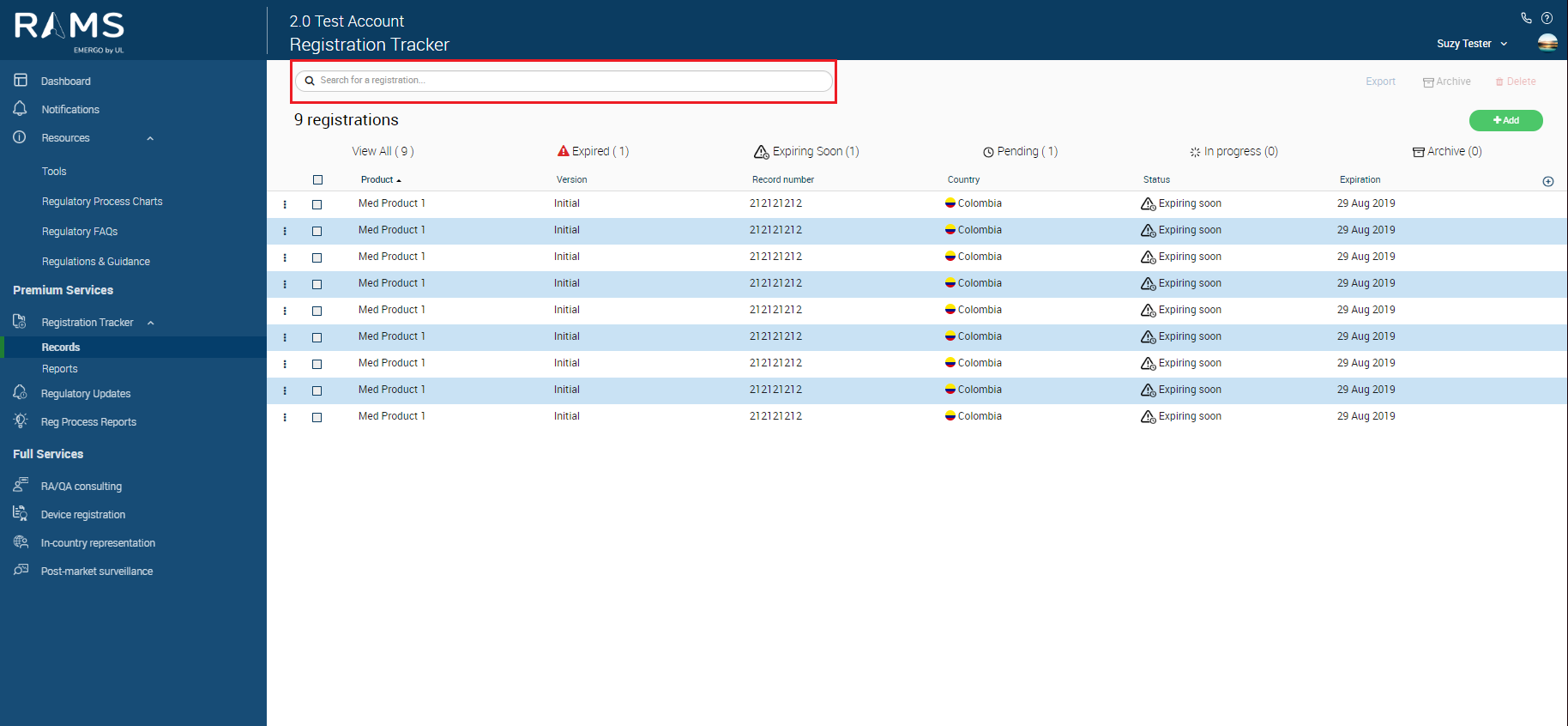Search Records
The Search field located on the top left of the Records screen enables you to quickly filter the record list or find a specific record. You can enter one or more words or numbers into the search field and Rams will present any records that contain the search terms you have entered.
To empty the Search field and view the complete registration list, click the “Clear” button on the right side of the Search field.