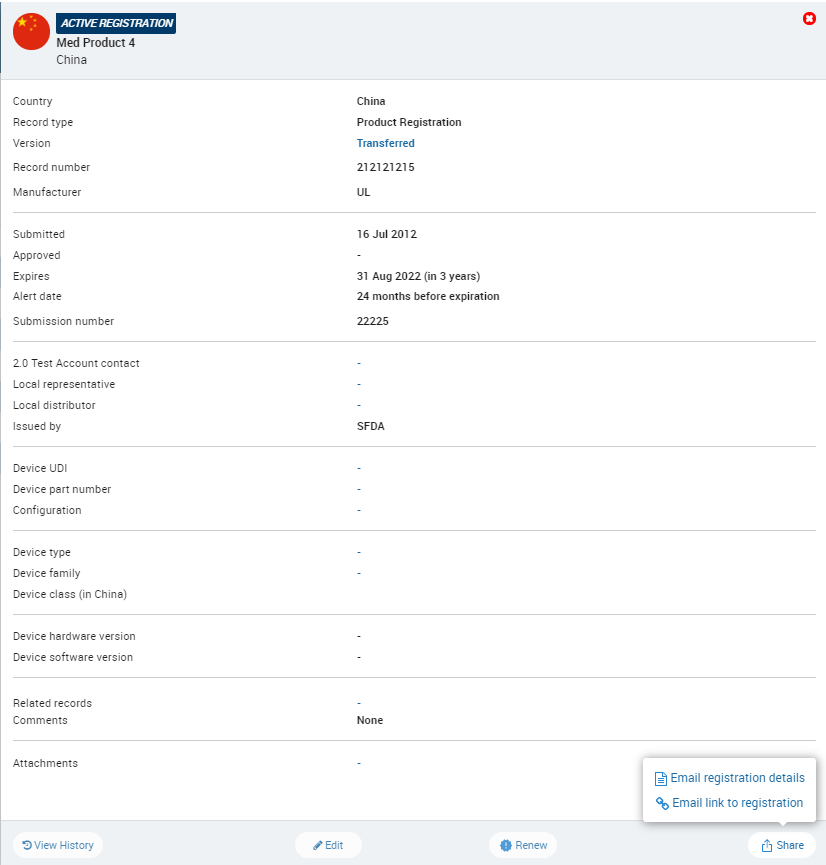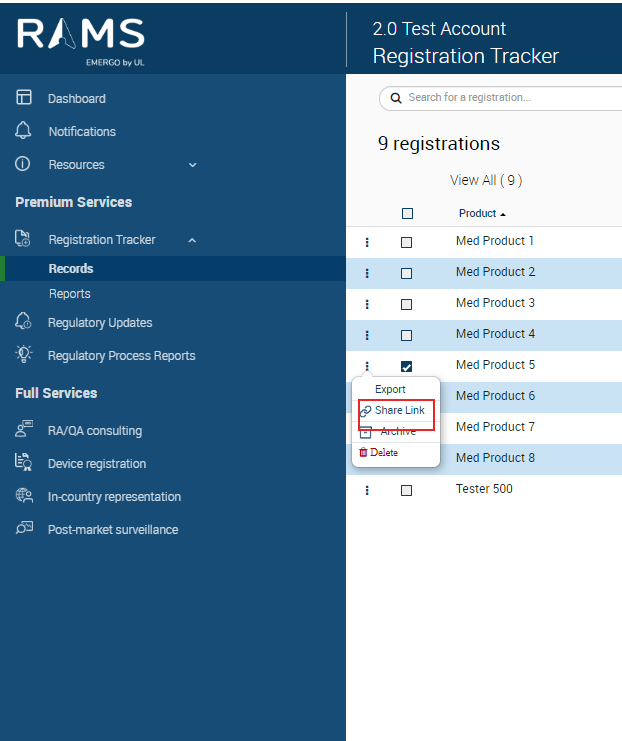Share Records
RAMS provides two ways to share records:
To Share Records (A):
1. Go to the Registration Tracker > Records, click on the record you wish to share.
2. Click on the "Share" button at the bottom of the record details.
3. You have two options for sharing the record details:
- Email record details- will send an email containing the complete registration details to any email address.
- Email a link to the record - will send an email containing a link to the RAMS page containing the record details. This link will only be accessible to individuals who are part of your Rams team.
4. After you select your preferred email option, you will see the email delivery screen. Enter one or more email addresses to which you send the email and edit the email subject line as needed.
5. To send the email, click the "Send" button. To cancel the email, click the "Cancel" button.
To Share Records (B):
1. Go to the Registration Tracker > Records
2. Click the three dots left of the record you want to share
3. Select "Share link"