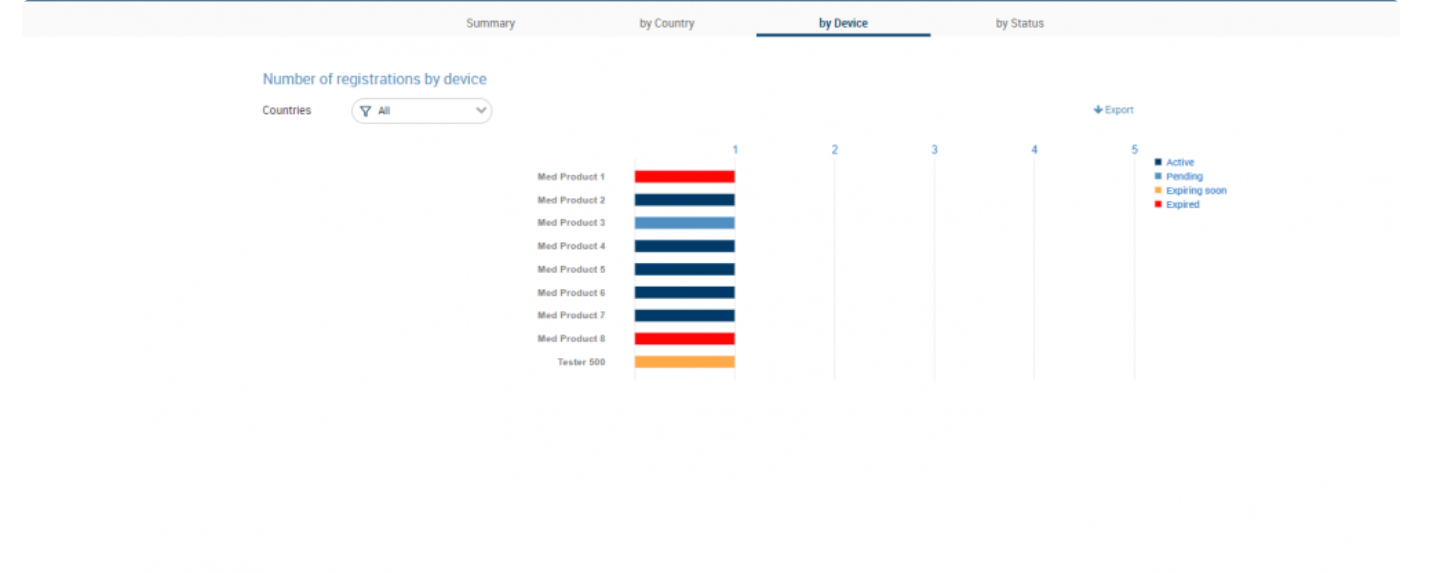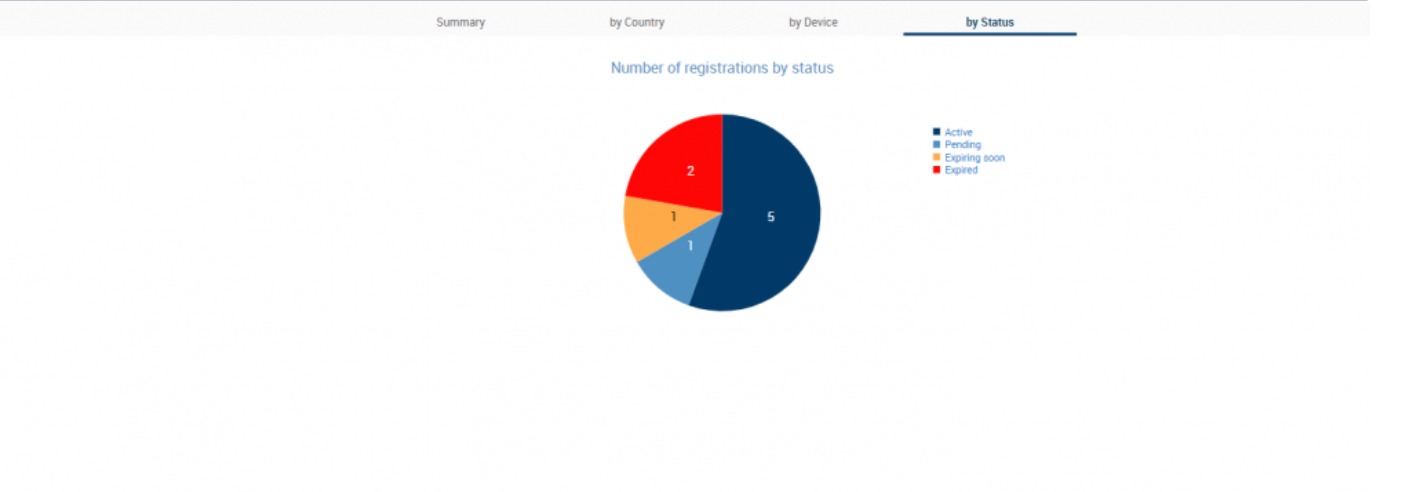Device & Status Reports
The Device reports page presents a listing of all the devices you have registered.
For each device, the report indicates the number of registrations for the particular product, grouped by the statuses of the different registrations.
To view details about a particular registration, place the mouse cursor over the bar graph and click on the category, then the registration name and the registration details will appear.
View device reports:
To view the Device reports screen:
- Click on Registration Tracker>
- Reports> click on the “by Device” tab.
Figure: Report by Device
View status reports:
The status report presents a pie chart for the different number of registrations and their different statuses.
To view the status reports screen:
- Click on Registration Tracker
- Click Reports> click on the “by Device” tab.