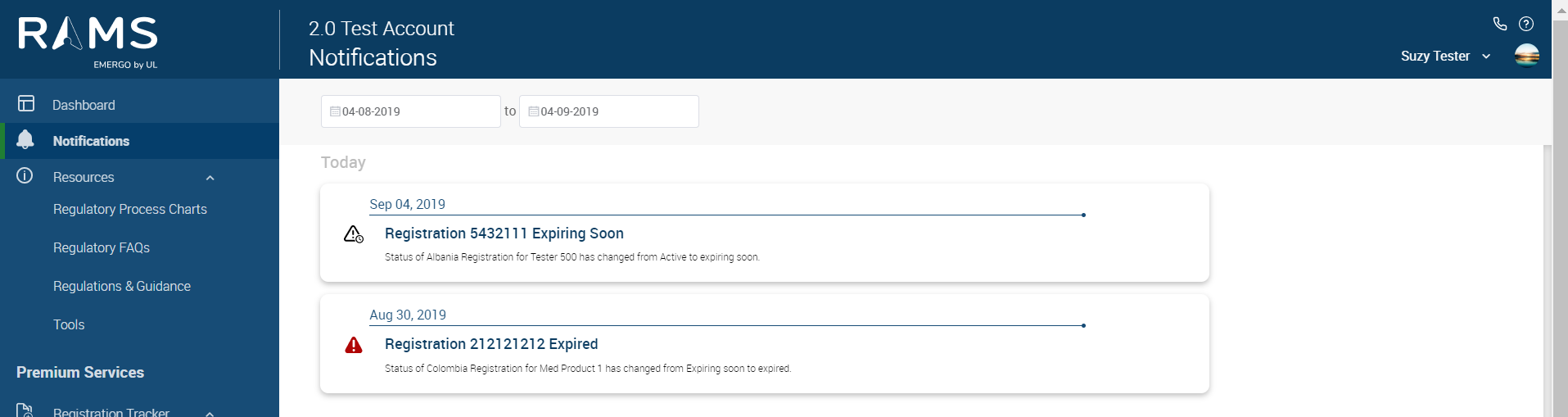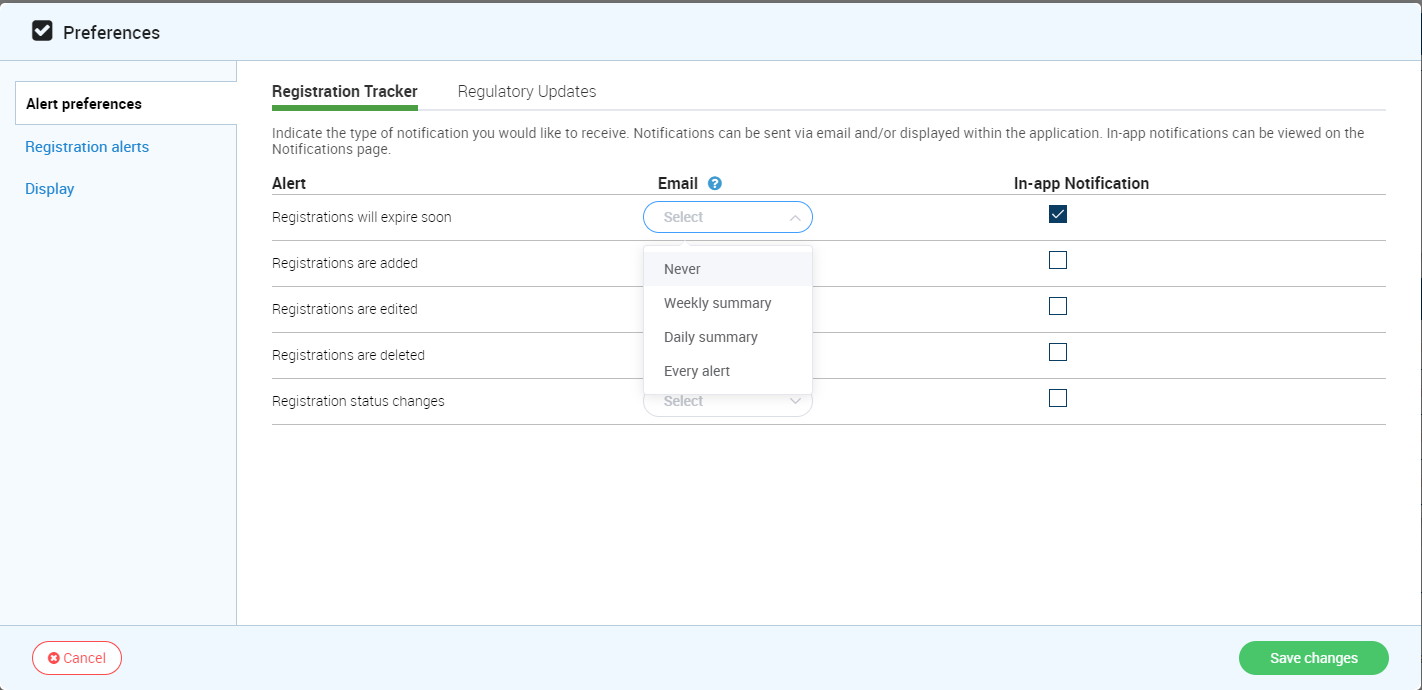Understanding RAMS Notifications
The application provides three main types of notifications:
- Record expiration
- Modification Notification
- Regulatory Updates
Notification indications within RAMS
Whenever a new alert occurs, the notification will appear in the Notification Widget on the dashboard and the Notification Icon in the side navigation panel. Click "See More" to access the notification page to access Notification History.
Notification Options
You can configure RAMS to show you notifications within Rams and/or via email. To learn how to adjust your notification preferences, See: "Setting Notification Preferences"
Viewing Notification History
To view a history of all notifications generated by Rams:
Click on Notifications from the side navigation pane or "See More" from the Dashboard's Notifications Widget
Figure: Notification Page
Expiration Notifications
RAMS can notify you when your records are approaching or exceeding their expiration dates. RAMS expiration notifications notify you when your records are close to expiring or when they have expired.
Notification Options
You can configure RAMS to show you notifications within Rams and/or via email. Email Notifications can be configured as follows:
Never: No email alerts will be sent
Every Alert: Emails will be sent immediately and for every triggered notification
Daily summary: A daily summary of the triggered notification type will be sent
Weekly summary: A weekly summary of the triggered notification type will be sent.
To learn how to adjust your notification preferences, see "Setting Notification Preferences".
Because each country has different submission and renewal timelines, RAMS provides different notification dates for each country or even each record.
To learn about viewing and setting the default notification times for each country, see "Setting Notification Preferences".
We suggest you review the default notification times and adjust them to match your experiences and expectations for each country.
Note: we consider the default estimates to be rough guidelines and might not reflect regulators' exact timelines.
Expiration notifications can also occur based on certificates. If you have indicated that a registration is based on a certificate, you will receive that a registration will expire if the associated certificate will expire.
Modification notifications
RAMS can notify you when you or other members of your team modify notifications.
You can set RAMS to provide notifications for the following cases:
- When a user adds a record to your team account.
- When a user modified a record in your team account.
- When a user deletes a record from your team account
Figure: Notification Preferences
Regulatory Update Notifications
RAMS can notify you when Regulatory Updates occur.
You can configure RAMS to show you Regulatory Update notifications within Rams and/or via email. Notifications can be set by region or individual country.
Email Notifications can be configured as follows:
Never: No email alerts will be sent
Every Alert: Emails will be sent immediately and for every triggered notification
Daily summary: A daily summary of the triggered notification type will be sent
Weekly summary: A weekly summary of the triggered notification type will be sent.